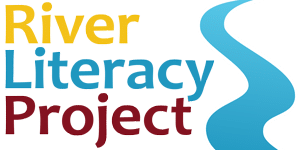Why we switched from Zimbra to Gmail
Our district’s transition to Google Apps for Education is now complete. The pain of transitioning from Zimbra to Gmail has been more accute for some than others, but I firmly believe that in short order the potential in the Google for Education environment for our staff and students will diminish the tribulations of change. I’ve been asked several times why we did this. Why switch from Zimbra email to Gmail?
We switched for a number of reasons.
First and foremost, it’s not just about email. The Google Apps environment affords everyone (staff and students) powerful opportunities for collaboration and sharing of documents and information in an efficient manner that isn’t possible with Zimbra. 21st Century education calls for tools that allow students and staff to adopt to ways of thinking and ways of working in a world that is connected, integrated, and dynamic. As such, we need tools that provide us the ability to create, communicate, collaborate, and problem-solve. Using The Google Apps environment, all users’ information (mail, documents, calendar, etc.) is saved in the cloud and can be accessed from any device (computer, phone, tablet etc.) that has an internet connection, anywhere in the world. Users can share their documents, at their discretion, with individuals, groups, or anyone on the web, and collaborate in real time on meaningful work, saving their work as a document, spreadsheet, presentation, website, blog, wiki, drawing, etc. These tools are fully integrated, and totally support our move towards adopting the Common Core standards. Again, this isn’t possible with Zimbra.
Second, our ability, for free, to provide staff and students with the same tools, inside a district supported environment, makes it possible for teachers and students to work together and do things that they couldn’t do previously. I mentioned that this environment is free to schools – we will save several thousand dollars a year using Google Apps instead of Zimbra in software licensing and support fees and server licensing and maintenance, power consumption, and manpower required to keep the servers secure, up to date and running properly.
Third, our information is more secure, better protected from spam, and is backed up in a much more reliable manner than we can afford as a small K-12 district. The simple fact is that by virtue of Google’s size and scale, they can afford to spend more on security and back-end infrastructure than we can. Google has been certified by the Federal General Services Administration as meeting their stringent cybersecurity requirements. This is something we could not afford to do. Google’s spam filtering, intrusion prevention, and backup solutions are all top of the line. The fact that this is all done in a cloud-based solution makes it all the more valuable. Being cloud-based, all of a user’s information can be accessed anywhere, at any time, from any web-accessible device.
As of the middle of 2012, over 60% of colleges and universities with hosted email use Google Apps, including Stanford, Brown, Yale, Boston University, Pepperdine, Cornell, and several UC and CSU campuses. I think once everyone gets used to the environment, that people will find the system easy to use and will see possibilities for creative, collaborative work that simply can’t be done without an integrated, web-based environment like Google Apps. The number of K-12 districts using Google Apps is in the thousands and is growing daily. There are other environments out there that do this, but they are expensive, require at least some back-end infrastructure on our part, and are more complicated for the end user. The simple truth is that Google Apps for Education meets the needs we’ve identified in our Technology Plan better, at lower cost, than any other platform we’ve seen.
We offer classes virtually every week on how to use the mail, calendar, documents, and other tools that are available. Feel free to bring your laptop and drop in if there is something you’d like to learn more about. Alternatively, there are tons of helpful resources available on the district Tech Support page. For a perspective about where we’re heading with Google Apps, check out this: http://goo.gl/DVq4
BLOG CATEGORIES